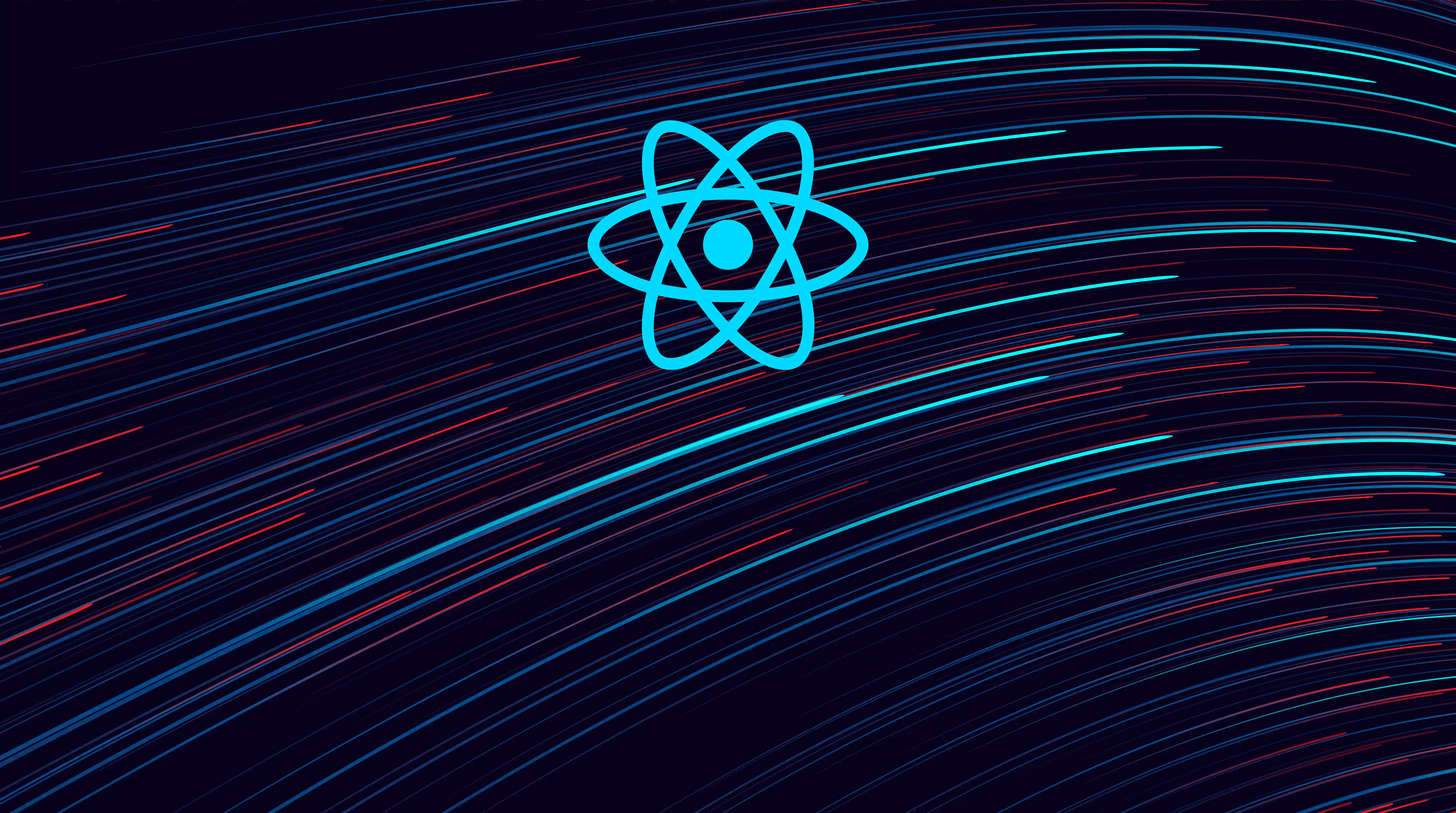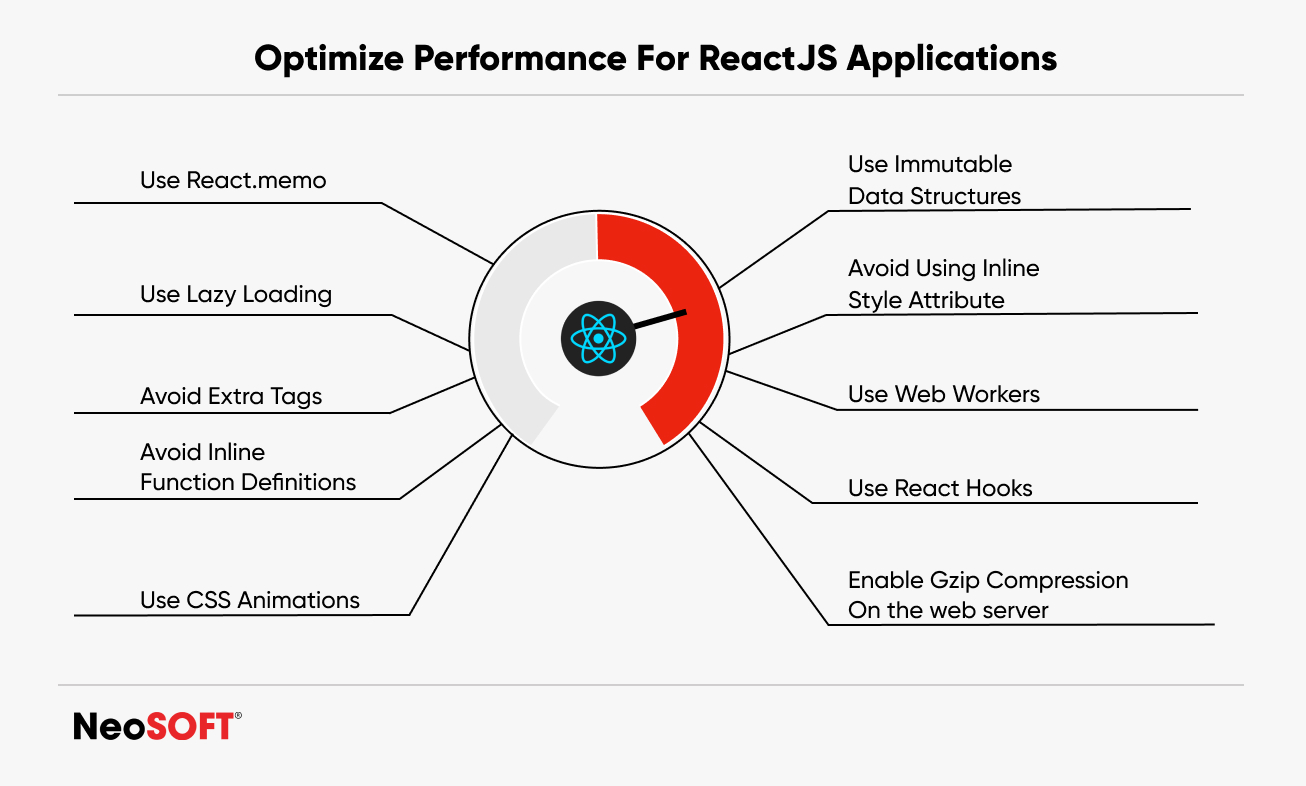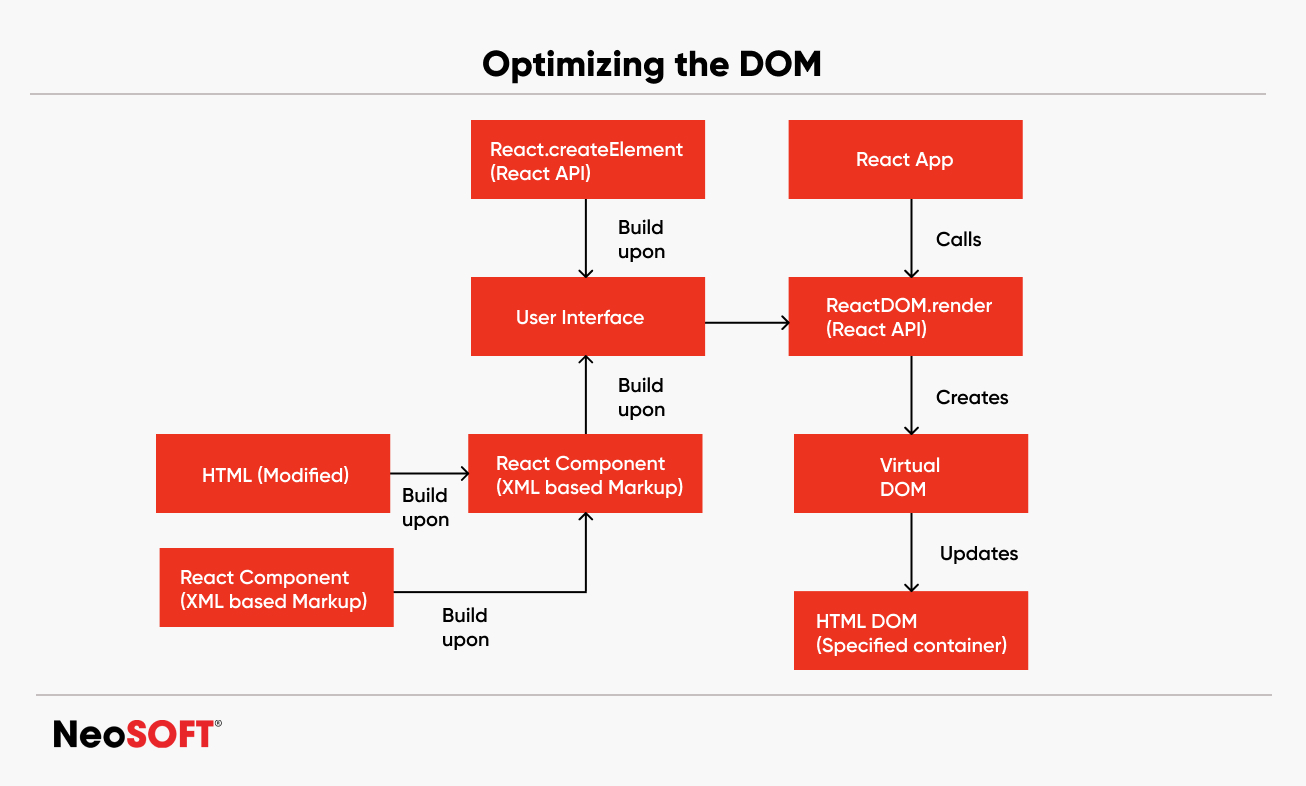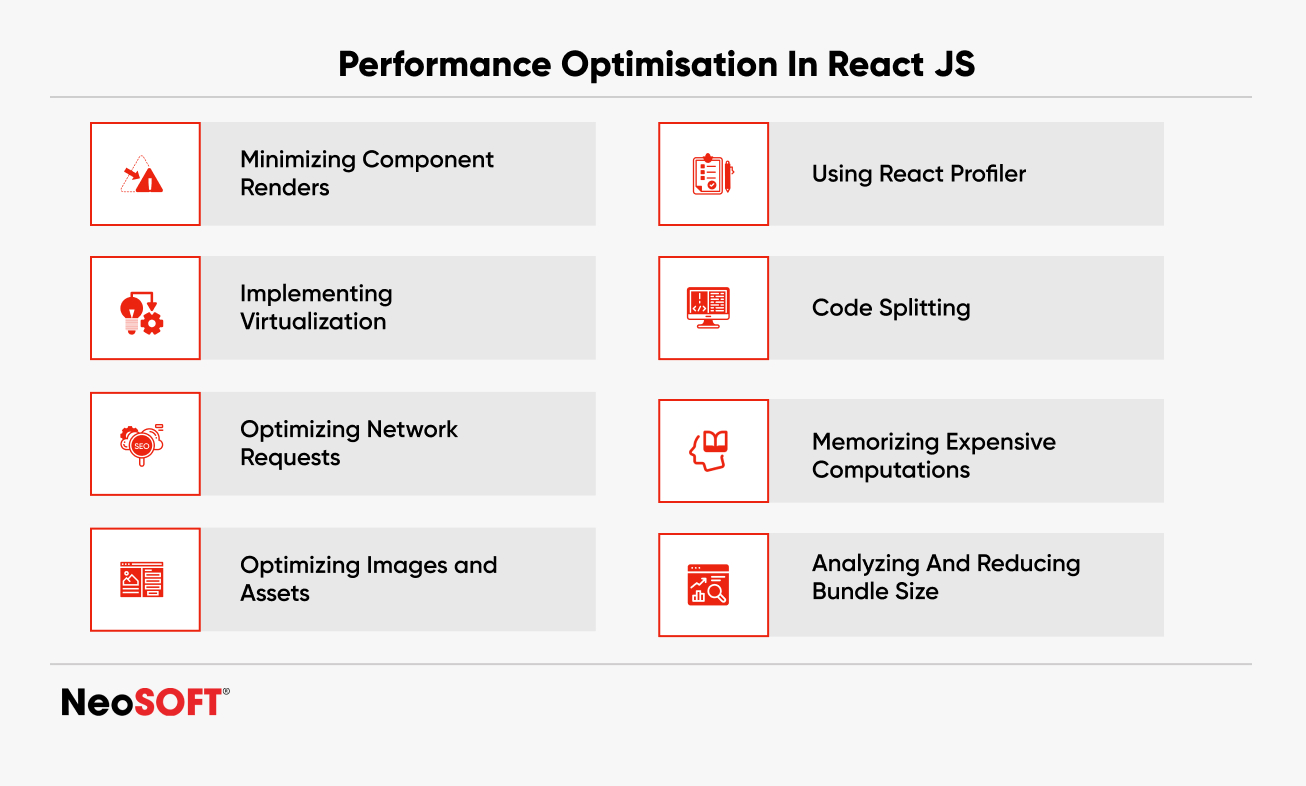Mastering Performance Optimization in React
Creating high-performing web applications in React is vital for a seamless user experience. As demands on web applications increase, optimizing performance becomes essential to deliver faster load times, improved responsiveness, and scalability. React, a JavaScript library, powers numerous modern web applications, offering a flexible and efficient environment for building user interfaces. However, ensuring optimal performance is imperative with the increasing complexity of applications.
Implementing effective performance optimization strategies is essential to elevate your React applications to their full potential. This guide explores actionable tips and techniques to enhance your React projects’ speed, scalability, and performance. Let’s delve into the practices that can make your React applications not only performant but also set them apart in the competitive digital realm.
Critical aspects of performance optimization in React include:
1. Identifying Performance Bottlenecks
Performance bottlenecks are critical issues within React applications that impede optimal functionality and user experience. These bottlenecks often manifest as slow loading times, sluggish rendering, or inefficient data processing, adversely affecting the app’s responsiveness and usability. Profiling tools like React DevTools and browser developer tools are instrumental in identifying these bottlenecks. They provide insights into various application performance aspects, allowing developers to analyze components, rendering processes, and data flow. By scrutinizing these elements, developers comprehensively understand where the application lags, enabling targeted optimization efforts. For instance, analyzing components might reveal redundant renders, while inspecting rendering processes can unveil excessive DOM manipulations. Meanwhile, assessing data flow might identify inefficient state management causing unnecessary re-renders. Profiling tools provide developers with insights, guiding them to focus their optimization strategies precisely where the application’s architecture needs them the most.
2. Leveraging Virtual DOM Optimization
The virtual DOM in React is a critical concept that enhances application performance by optimizing how the browser interacts with the actual DOM. It’s a lightweight copy of the real DOM, maintained by React. When changes occur within a React app, React first updates the virtual DOM rather than directly updating the DOM. It then calculates the most efficient way to update the actual DOM and applies those changes selectively. This process minimizes direct manipulations of the DOM, which tend to be resource-intensive, and instead batches and optimizes these changes, resulting in improved performance.
To efficiently leverage React’s virtual DOM, developers can employ various techniques. One critical approach is minimizing unnecessary DOM updates by controlling when components re-render. React provides tools like shouldComponentUpdate or React.memo for functional components to optimize re-rendering. shouldComponentUpdate allows React developers to define conditions under which a component should update, preventing unnecessary re-renders when the component’s state or props haven’t changed significantly. React.memo, however, provides a higher-order component that memorizes functional components, avoiding re-renders unless the component’s props change. These techniques effectively reduce unnecessary rendering cycles, enhancing performance by leveraging the virtual DOM’s capabilities.
3. Code-splitting and Lazy Loading
Code-splitting and lazy loading substantially benefit React applications by optimizing initial load times and enhancing performance. Dynamic imports and React.lazy() play a pivotal role in this process, enabling the splitting of large code bundles into smaller chunks. This technique allows the application to load only the necessary code required for the current user interaction, significantly reducing the initial load time.
Lazy loading further optimizes components by loading them on-demand, precisely when needed. Instead of loading all components simultaneously, it defers loading until the user accesses specific sections or functionalities within the application. This approach improves user experience by decreasing the initial load overhead, as the app fetches and renders components dynamically while navigating, thus enhancing performance and reducing unnecessary resource consumption.
4. Memoization for Enhanced Performance
Memoization in React involves:
- Caching costly function call outcomes to prevent unnecessary recalculations.
- Enhancing performance.
- Implementing useMemo and useCallback aids in this optimization.
- useMemo caches function results, only recalculating if dependencies change.
- useCallback maintains a memoized callback version, offering consistency between renders unless its dependencies alter.
These techniques improve performance by minimizing redundant calculations and optimizing efficiency in scenarios with frequent rendering or state changes.
5. Optimising Network Requests
Optimizing network requests in React involves employing efficient data-fetching strategies. Strategies like batched requests, pagination, and caching significantly reduce network traffic and boost data fetching efficiency. GraphQL offers a flexible approach by enabling batched requests, allowing multiple data requests in a single call, minimizing latency, and enhancing performance. REST API optimizations like pagination assist in fetching data in manageable chunks, optimizing load times, and reducing server load. Additionally, client-side or server-side caching strategies decrease redundant data fetches, enhancing application responsiveness and reducing load on the server. These approaches collectively streamline data retrieval, enhancing the overall user experience.
6. Efficient State Handling
Proper state management is pivotal for maintaining data integrity and ensuring efficient rendering in React applications. Centralizing state using libraries such as Redux or React Context API is crucial to avoid unnecessary re-renders caused by scattered or duplicated state management. Redux, for instance, centralizes the application state, making it easily accessible across components and facilitating predictable data flow. It helps maintain a single source of truth for data, preventing inconsistencies and minimizing bugs related to state handling. React Context API offers a more lightweight alternative, enabling state passing through component trees without explicitly drilling props, enhancing code readability and maintainability. By utilizing these libraries, developers can maintain a clear, organized structure for the state, ensuring efficient rendering and optimizing application performance.
7. Virtualization and Infinite Scroll
Virtualization in React addresses the challenge of rendering large lists by optimizing how components are displayed. When dealing with large datasets, rendering every item can lead to performance issues and slow the application. Virtualization tackles this problem by rendering only the visible items within the viewport, significantly reducing the rendering load and improving performance.
React libraries such as React-window or react-virtualized employ virtualization by dynamically rendering only the current-view items and adjusting the rendering based on scrolling. These libraries create a window of visible items, efficiently managing the rendering of the list. As the user scrolls, they intelligently render and unmount components on the fly, keeping only the visible items in the DOM. This approach allows for smoother scrolling and better performance, as it avoids rendering the entire list at once, especially when dealing with extensive datasets or infinite scroll requirements.
8. Optimizing Image Loading
Lazy-loading techniques for images in React applications are crucial for optimizing performance, mainly when dealing with content-heavy websites or applications. By implementing lazy-loading, images load only when they are about to enter the user’s viewport, rather than loading all images simultaneously when the page loads.
The Intersection Observer API or libraries like react-lazyload provide efficient ways to achieve lazy-loading functionality. The Intersection Observer API monitors the position of elements relative to the viewport. When an element, such as an image, is within a specified threshold of the viewport, the Intersection Observer triggers an event. This event loads the image, ensuring it’s loaded only when necessary, reducing initial page load time and bandwidth usage.
Similarly, React libraries like react-lazyload abstract the complexity of the Intersection Observer API, allowing developers to quickly implement lazy-loading for images by wrapping them with a lazy-loading component. This approach enhances user experience by speeding up initial page rendering, as only the images near the user’s visible area are loaded, improving the overall performance of the React application.
9. Server-Side Rendering and Pre-rendering
SSR and pre-rendering are essential for optimizing React apps. They generate HTML on the server side, speeding up initial load times and SEO. SSR sends fully rendered pages to the client, immediately displaying content, and boosts perceived performance by reducing waiting times and enhancing user experience. These techniques benefit SEO as search engines easily index content from HTML. Frameworks like Next.js simplify SSR and pre-rendering, automating the process and improving app performance and search engine rankings.
10. Continuous Monitoring and Optimization
Continuous monitoring and optimization play a pivotal role in sustaining high-performance React applications. Developers can actively track app performance by implementing a continuous monitoring strategy, ensuring that it meets predefined benchmarks. Tools like Lighthouse provide in-depth insights into performance metrics, from loading times to accessibility and SEO, enabling developers to identify bottlenecks and areas for improvement. User interactions and feedback guide optimizations, helping prioritize enhancements based on real user needs. Constant refinement through monitoring and user feedback helps maintain optimal performance and user satisfaction levels over time, ensuring that the application aligns with evolving user expectations.
Mastering Performance Optimization for Peak Application Excellence
Optimizing React for Future-Ready Development
In conclusion, achieving performance optimization within React demands a strategic blend of techniques and tools to elevate speed, scalability, and overall user experience. The journey underscores the significance of perpetual learning and experimentation, refining optimization strategies to attain peak performance in React.
Staying abreast of emerging trends and futuristic developments in React optimization will be essential as we move forward. Harnessing these insights will keep your applications at the forefront of efficiency and aligned with the evolving web development landscape. Here’s to empowering React Developers, enabling them to shape the future of React with enhanced performance and deliver unparalleled user satisfaction.