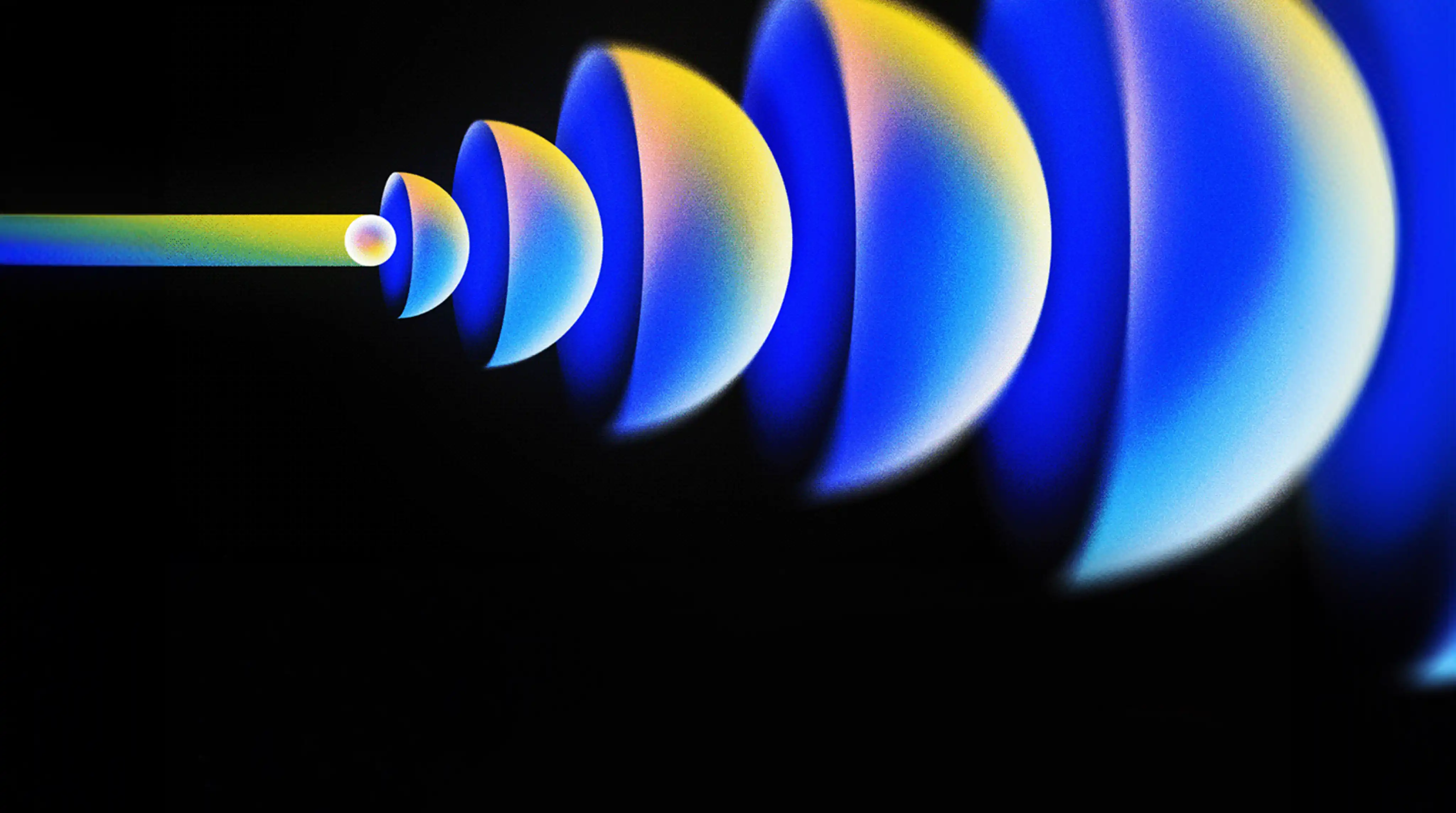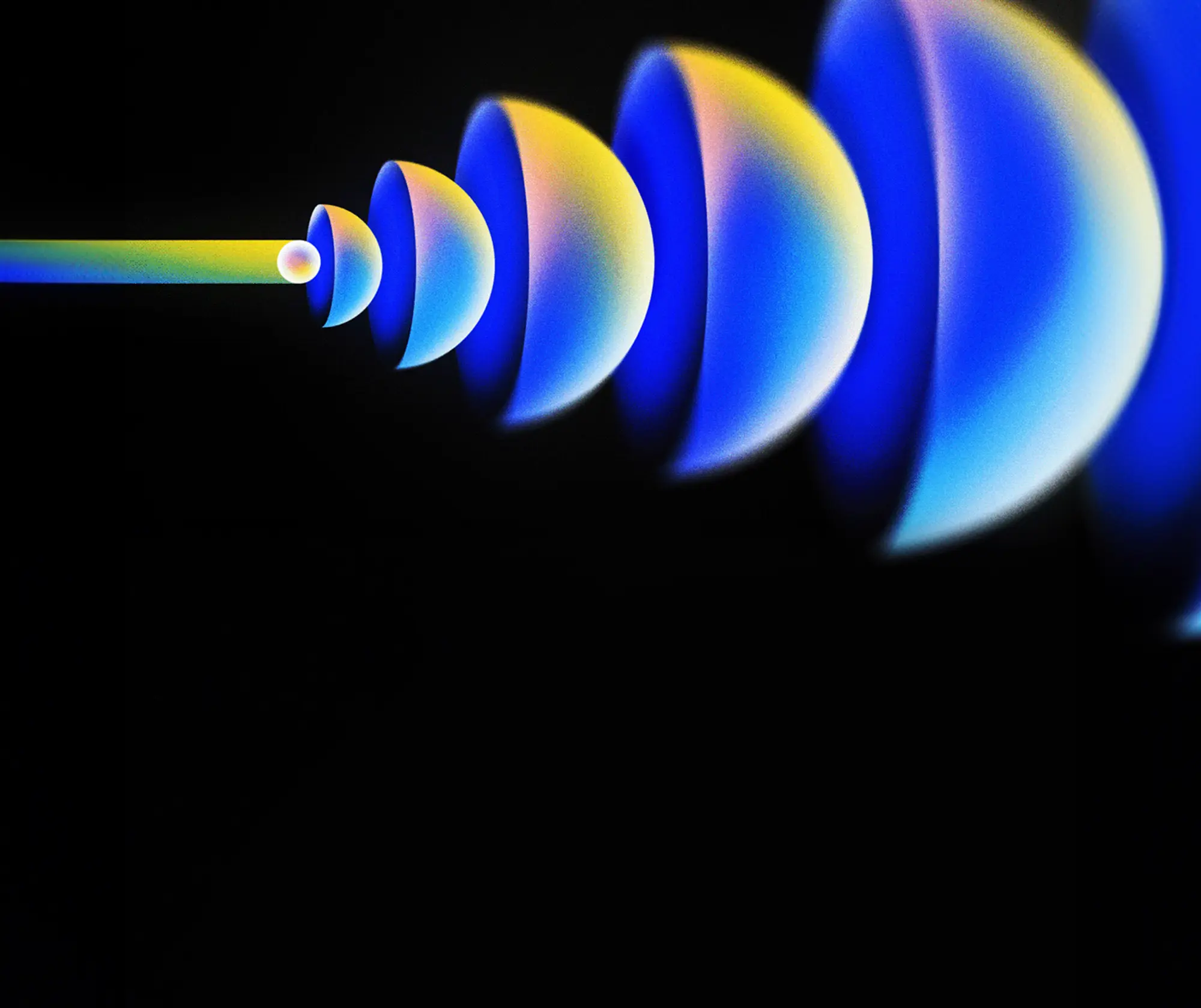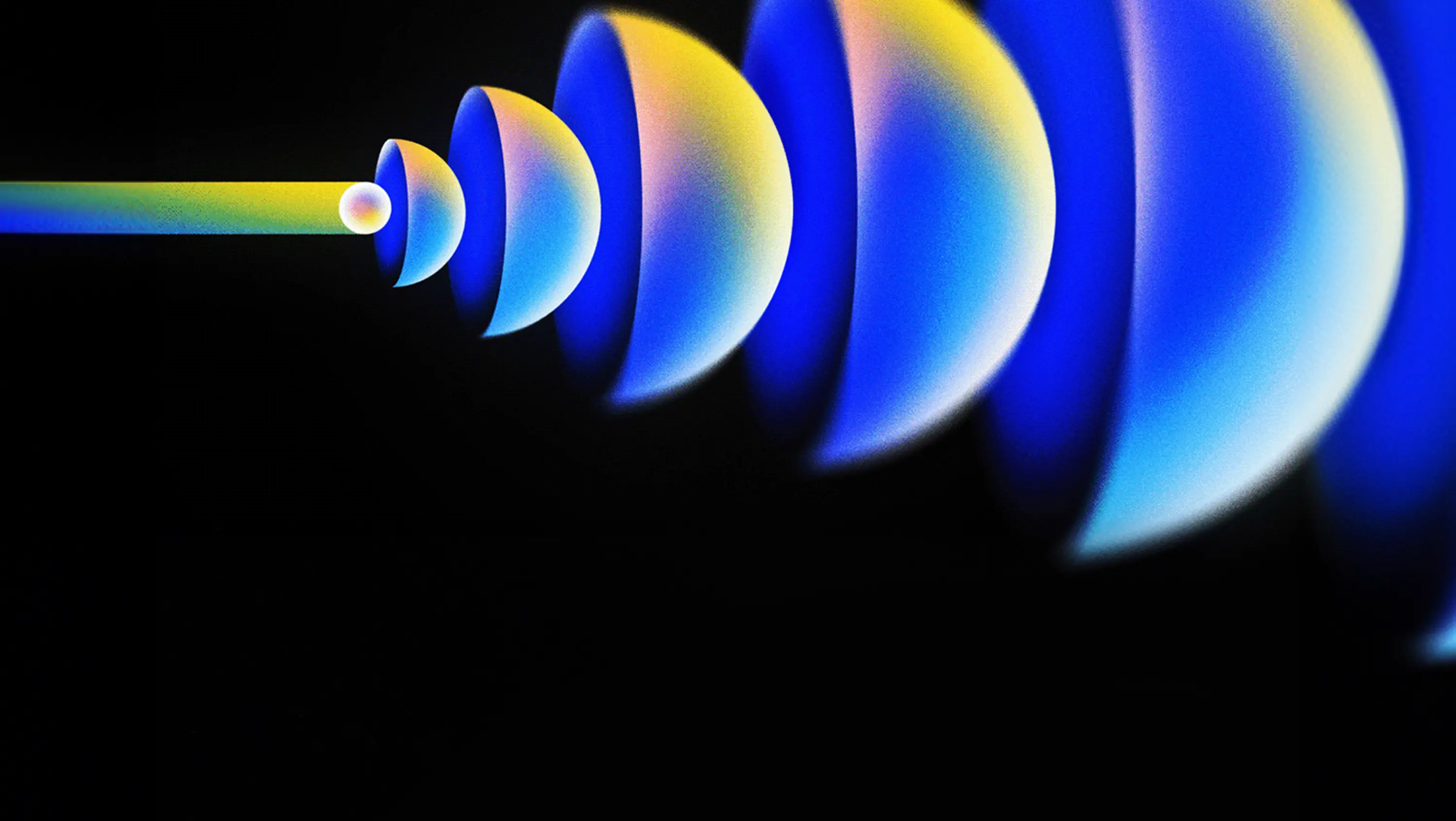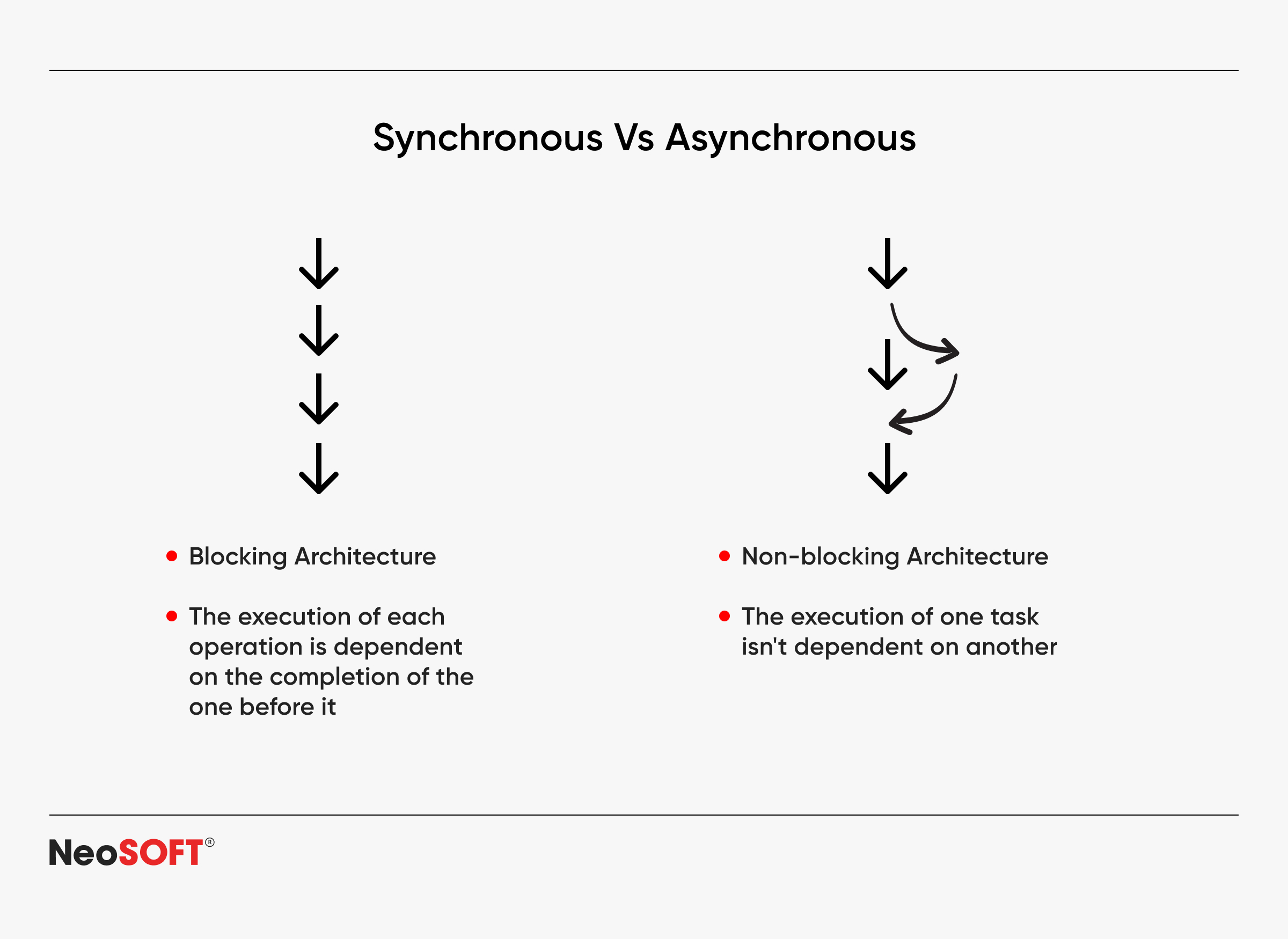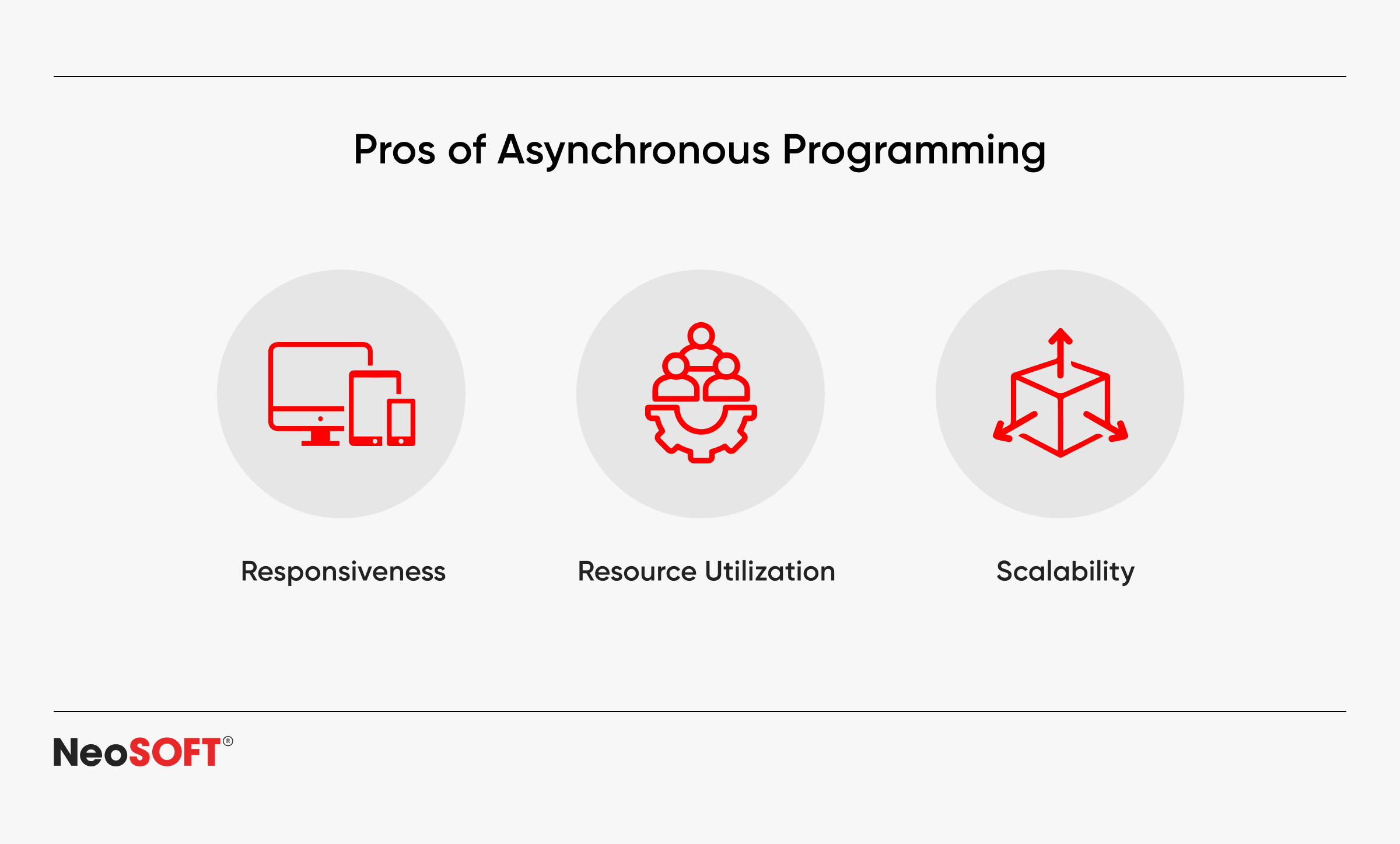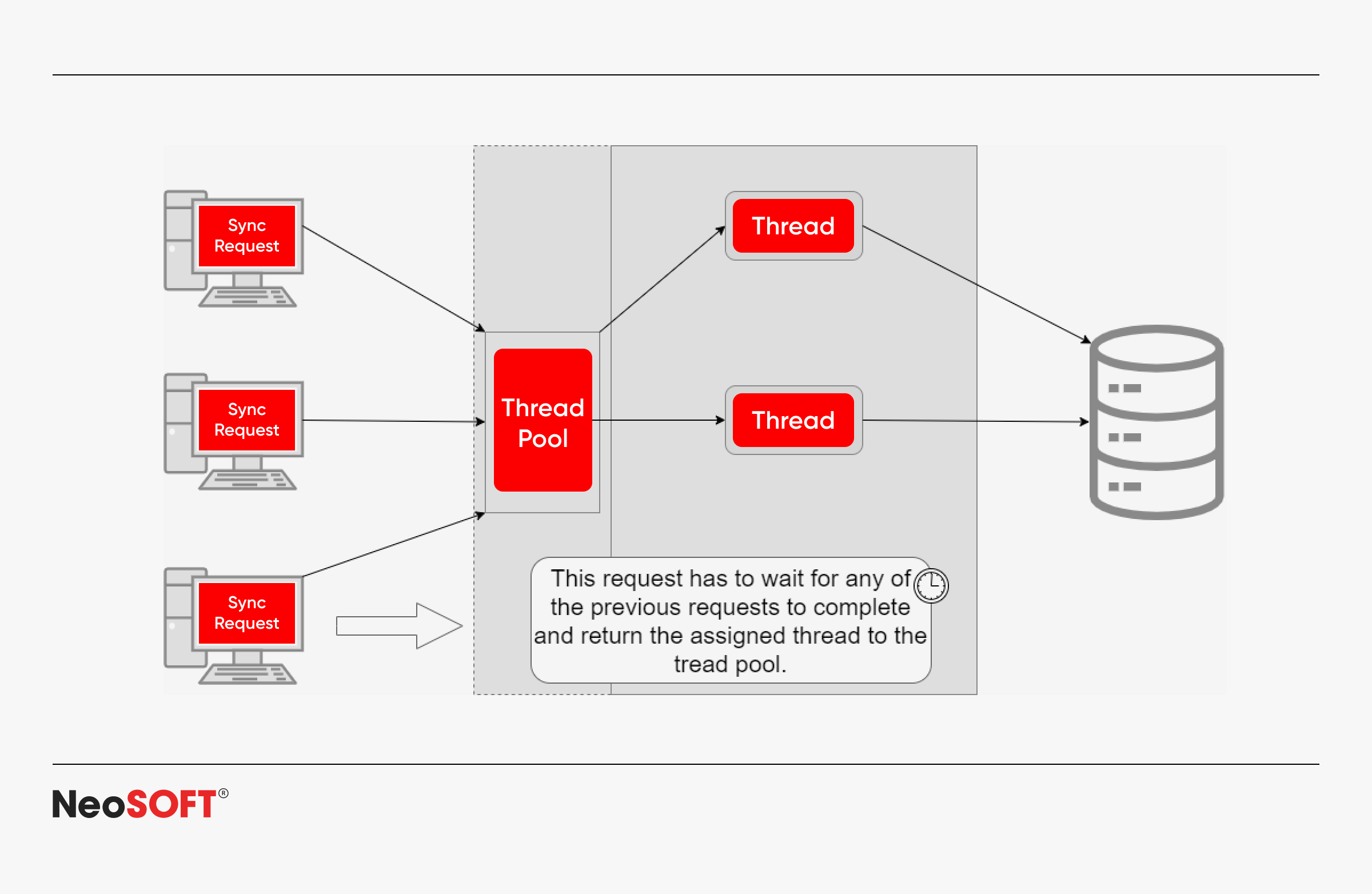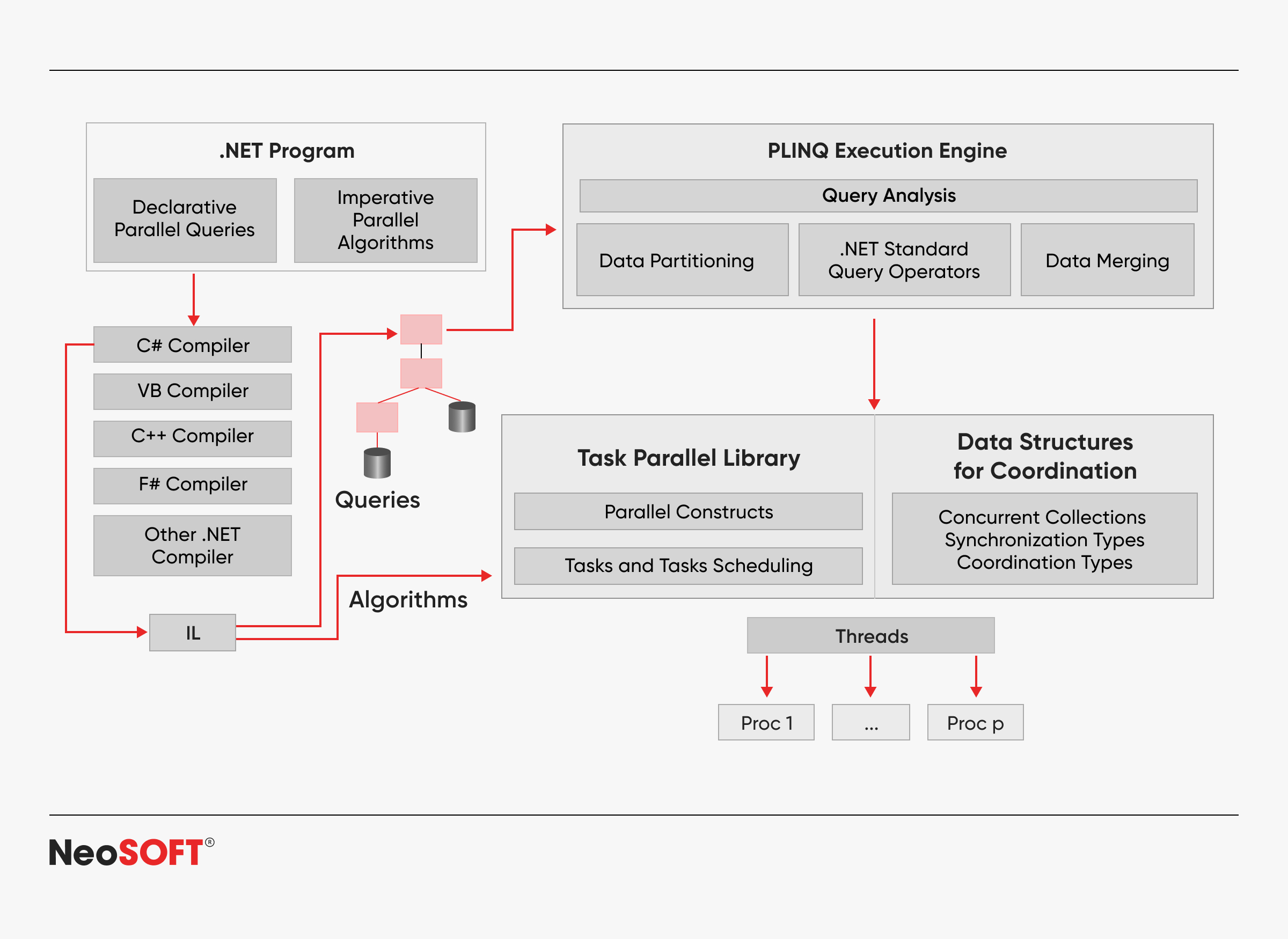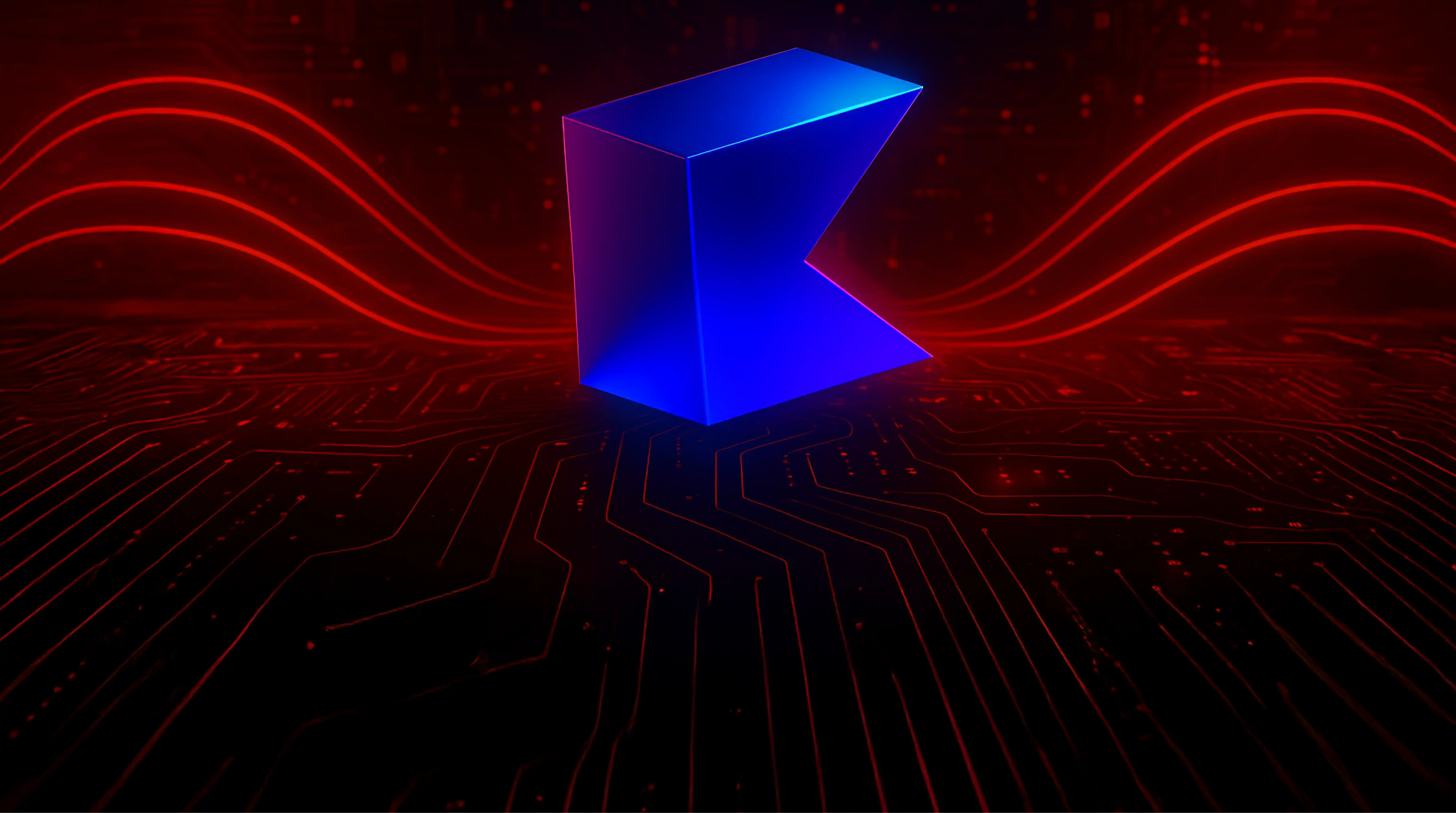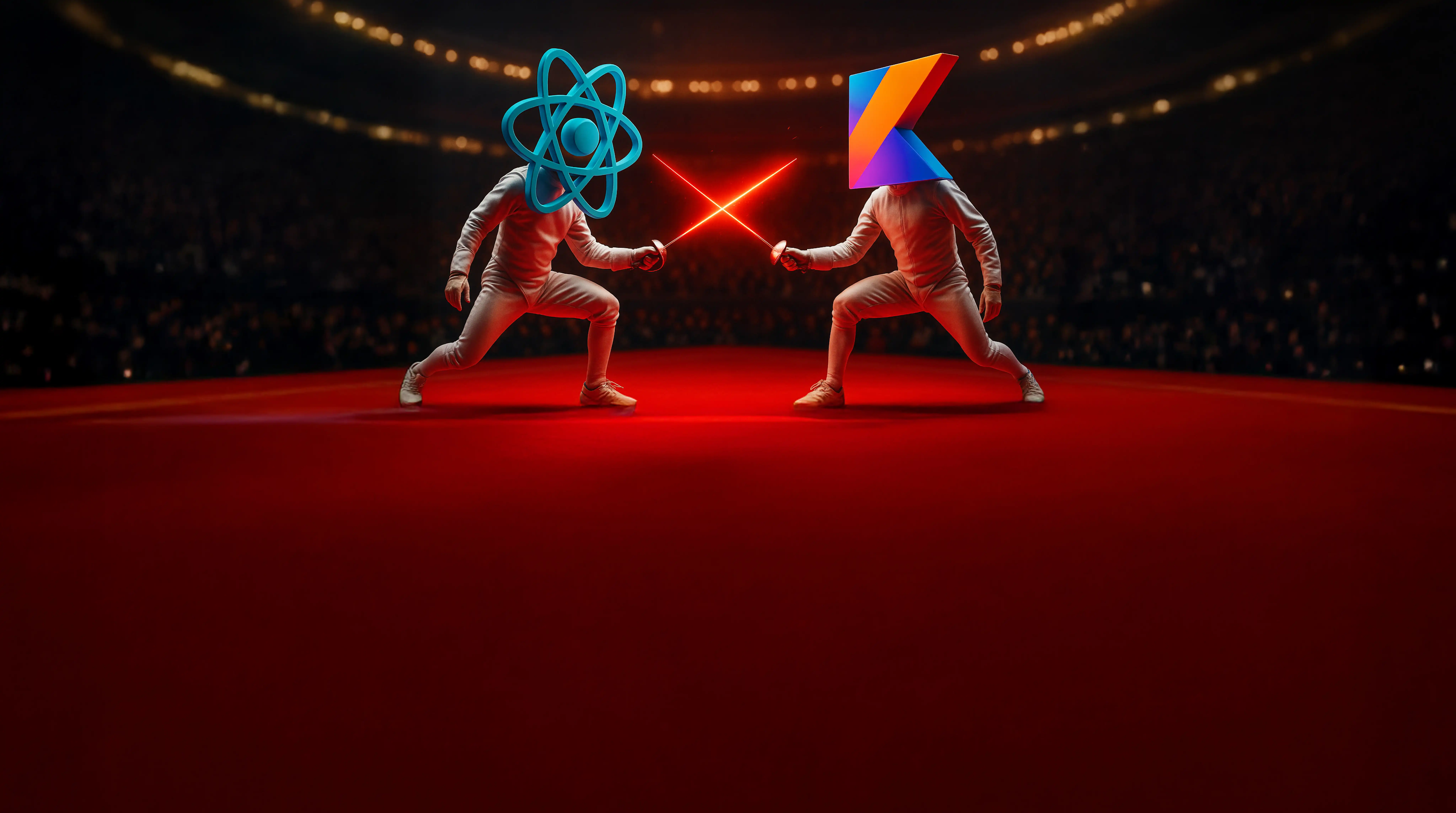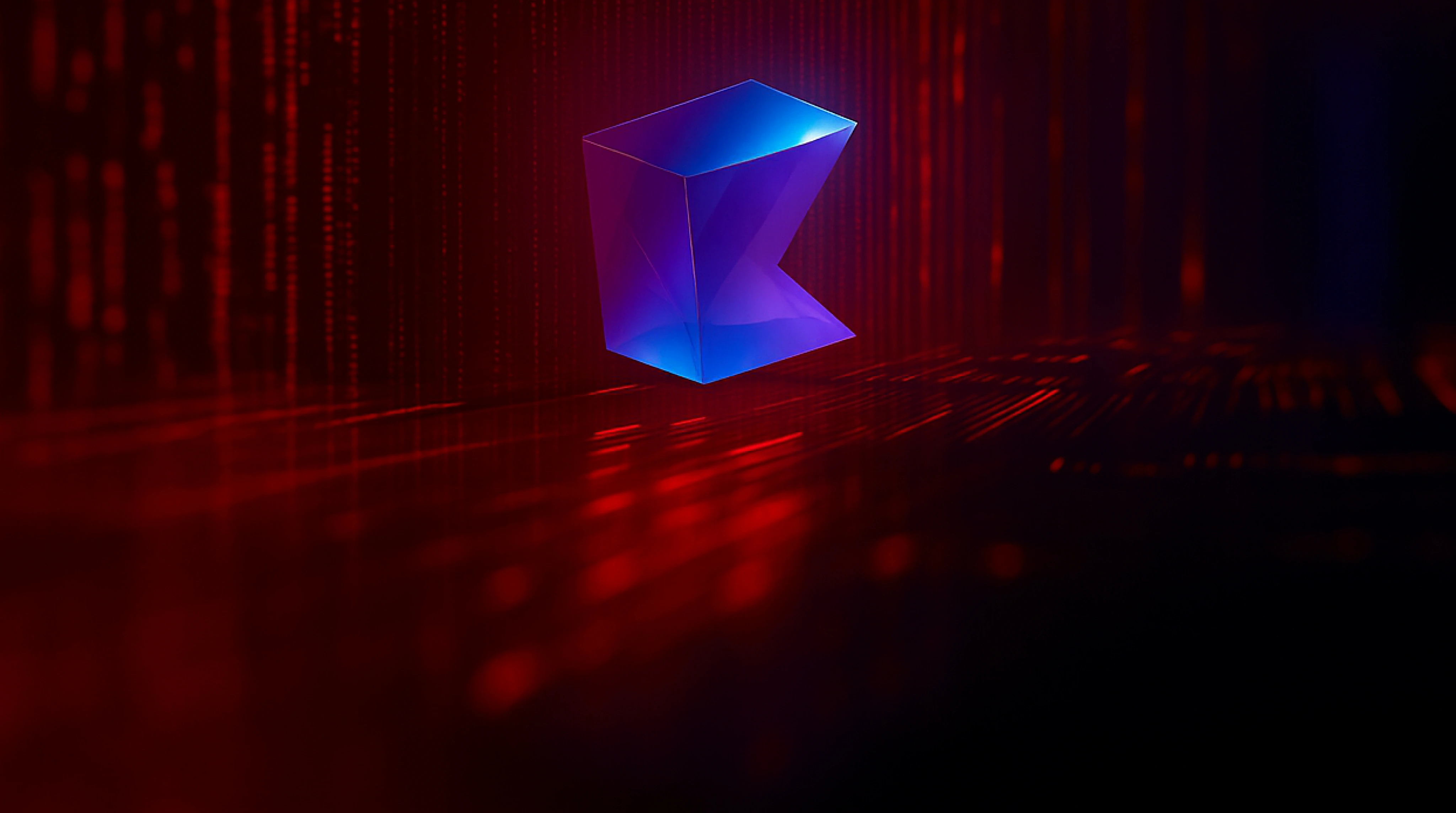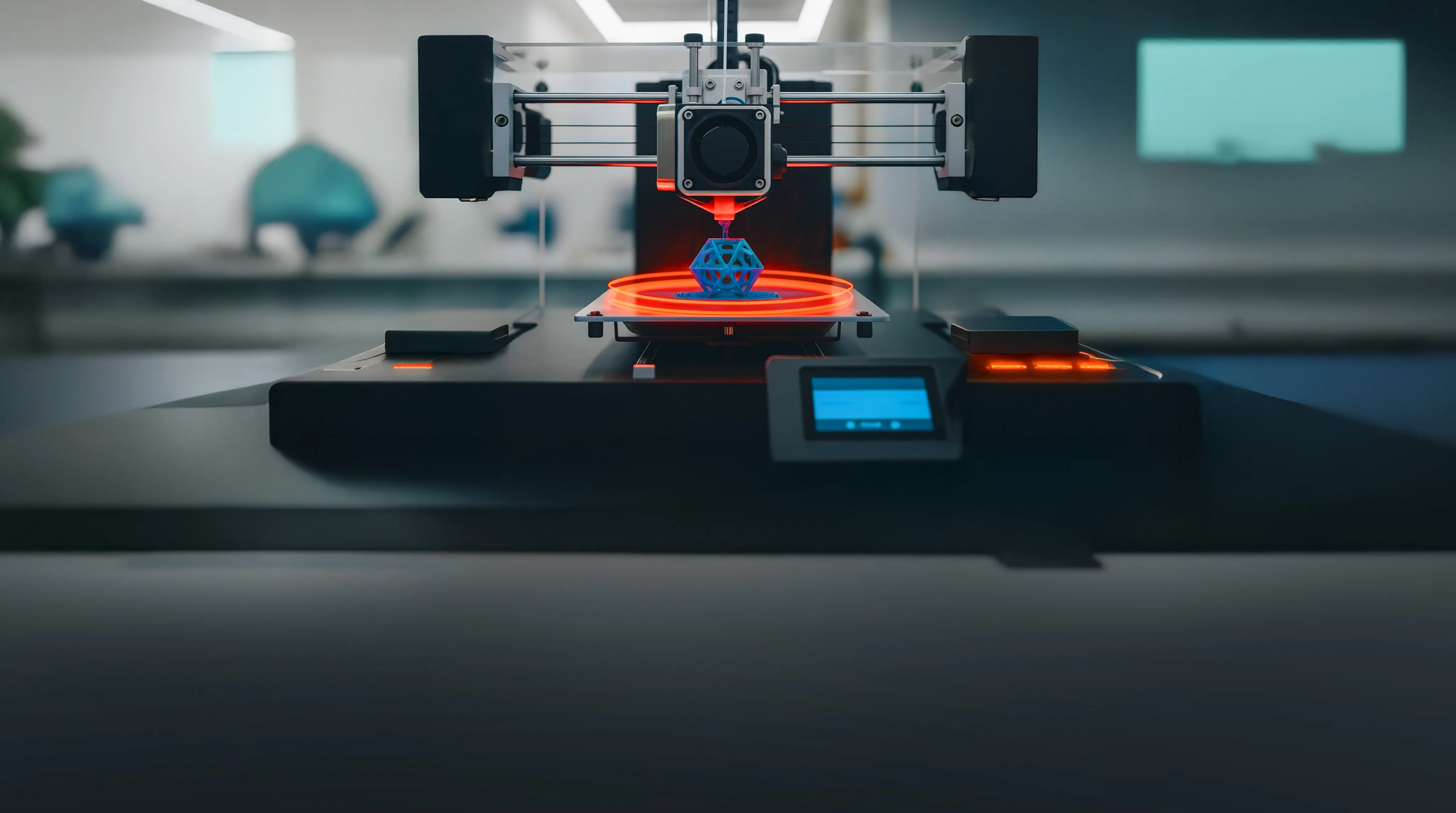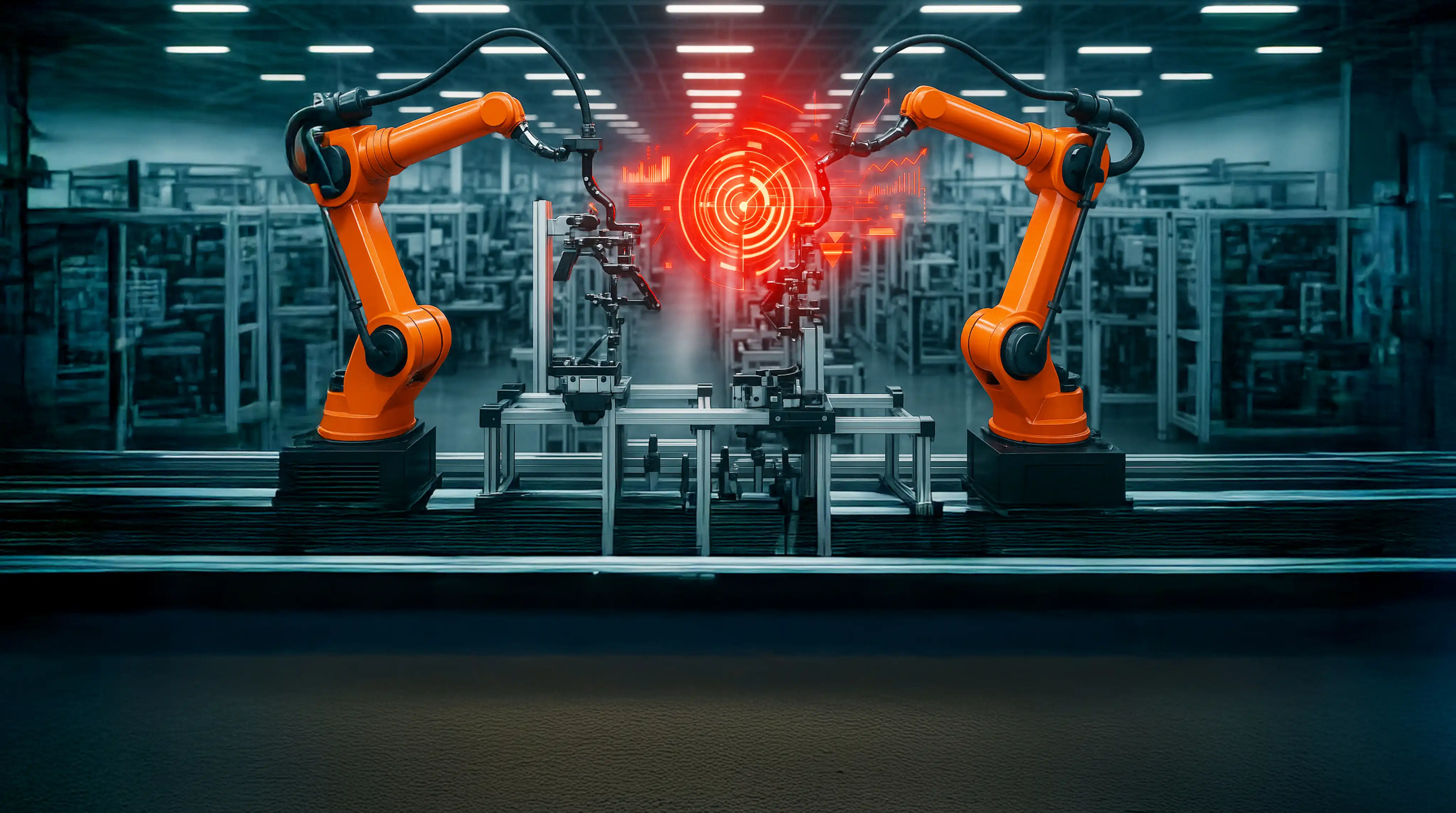Async and Await Demystified: A Guide to .NET Efficiency
October 21, 2024
Introduction
User satisfaction and system productivity in today’s digital environment depend heavily on the responsiveness and performance of applications. By enabling tasks to run simultaneously, cutting down on idle time, and guaranteeing that systems can handle multiple processes without stopping the main thread, asynchronous programming provides a potent means of enhancing both.
This is particularly crucial for programs that depend on input/output activities or other jobs, including file processing, database operations, or network requests, as the entire application may lag while waiting for one activity to complete.
Due to its ability to handle resource-intensive activities without sacrificing user experience or efficiency, async programming has become an essential part of modern software development. Scalable, responsive, and efficient apps can be created with greater ease thanks to the async and await keywords in the .NET environment, which offer a straightforward yet powerful way of setting up asynchronous processes.
The foundations of async programming in .NET will be outlined in this blog, with an emphasis on the async and await keywords’ functions, how they might enhance application performance, and recommended practices to steer async functions clear of typical problems. We’ll also look at sophisticated methods for effectively managing several asynchronous processes. Software developers, IT specialists, and everyone else wishing to improve their knowledge of async programming in .NET and use it to create faster, more responsive apps would benefit from the content of this article.
Asynchronous Programming 101
By using an asynchronous mode of programming, you can carry out operations without disrupting the main program flow. In traditional synchronous programming, tasks are executed sequentially, with the application holding for each to complete before moving on to the next. In contrast to synchronous functions, async function programming allows jobs to run simultaneously, freeing the main thread to perform other activities while tasks are completed.
Advantages of Async Programming
Improved Responsiveness: Even during time-consuming processes, applications remain responsive to user interactions.
Efficient Resource Utilization: Non-blocking I/O activities enable the system to do other tasks while awaiting external resources such as network or file I/O.
Better Scalability: Asynchronous code can handle several tasks at once, minimizing bottlenecks and increasing the application’s scalability.
Synchronous vs Asynchronous Operations
Each task in synchronous programming needs to be completed before moving on to the next task. If something takes a long time to complete, such as awaiting a response to a network request, it can cause delays.
Programming in an asynchronous manner enables tasks to begin without pausing for the others to finish. Instead, to cut down on idle time, slow or time-consuming processes (such as file operations or web service calls) take place in the background while the code for the main function body or program keeps running.
Developers can increase the scalability and speed of programs by utilizing async programming, especially for resource-intensive or lengthy operations.
Async and Await in .Net Explained
The async and await keywords in .NET make asynchronous code easier to understand and more readable. Together, these two make it simpler for developers to build and write asynchronous code that acts and appears like synchronous code, increasing accessibility and maintainability without compromising speed.
Async and Await’s Operational Partnership
A method that includes asynchronous actions is a function defined using the async keyword, and its execution is paused until the awaited job is finished by using the await keyword inside the method. Await causes the method or function’s execution to be momentarily halted so that other duties can be completed by the program. Execution of async function continues from the point where the anticipated task ends.
This pattern’s main benefit is that it spares developers from the hassles of event-based async programming or manual async function callbacks, enabling them to build non-blocking code in an understandable, sequential fashion.
Core Concepts of Async Await
Task: In .NET, an asynchronous operation is represented by a Task. Typically, an asynchronous method delivers a Task (or Task
Asynchronous Modifier: Asynchronous code is included in methods that have the async modifier attached to them. This indicates that the method supports await expressions. Although the async keyword does not automatically make a method an asynchronous function, it does enable the await keyword to be used within the method to specify how asynchronous work is handled.
Await Operator: When asynchronous operations are to be completed before proceeding to the next section of code, the program can wait for them to finish by using the await keyword in the async function. The calling method pauses but does not block the main thread when await is used in the async function. For lengthy processes, such as retrieving data from an outside source, this is especially helpful.
How Async Await Improves .NET Application Performance
Applications can handle numerous tasks concurrently without interrupting the main thread when asynchronous functions using async and await in .NET are used. This can lead to considerable speed improvements. Especially in I/O-bound applications, this results in better responsiveness, scalability, and more economical use of system resources.
Reducing Bottlenecks in Applications
Long-running processes, like database queries, file transfers, or network requests, can result in bottlenecks associated with conventional synchronous programming, which stop the main thread and impede the entire program. Such synchronous operations can be completed asynchronously by using async and await, freeing up the main thread to carry out more work. Applications become quicker and more effective as a result of the decreased waiting periods and decreased chance of error because of bottlenecks.
Enhancing Scalability and Avoiding I/O Blocks
Making I/O operations asynchronous is essential to increasing scalability. Non-blocking I/O operations let programs that depend on reading and writing data to external sources – like databases, APIs, and file systems – complete other activities while they wait for the I/O action to finish. Because threads are not blocked while on pause, the application can scale more efficiently and process more requests at once, which results in improved resource efficiency.
Instead of using additional threads and producing slower response times, synchronous programming would require more I/O blocking, whereas in an example web server situation, an asynchronous operation enables a single server instance to process thousands of client requests.
Increasing Responsiveness for Various Applications
By maintaining application responsiveness during lengthy processes, asynchronous software development improves user experience. This is crucial because a non-responsive user interface (UI) can irritate users of user-facing programs, such as desktop, online, and mobile apps. The program may respond to user inputs, like pressing buttons or scrolling, whilst background processes, like loading data, are completed by employing async and await.
Common Pitfalls and Best Practices
While async and await make asynchronous functions in .NET easier, inappropriate use can result in deadlocks, inefficient task management, and inaccurate and error handling and management. Understanding and avoiding these common errors is critical for developing strong and maintainable asynchronous programs.
Avoiding Deadlocks
Deadlocks arise when tasks wait for one another to finish, leading to a situation in which none of them can move forward. This is frequently caused by the incorrect usage of synchronization contexts. To prevent deadlocks, use ConfigureAwait(false) while waiting for tasks in library code or non-UI contexts. This directs the awaiting task not to capture the current synchronization context, which prevents the main thread from becoming blocked.
Task Cancellations and Exception Handling
Task cancellations and exceptions must be managed properly in order to handle errors and for the application to remain stable and responsive. Use CancellationToken to allow users to cancel ongoing tasks, and be sure to handle exceptions with try-catch blocks. This helps to handle errors, avoid unhandled exceptions from disrupting the application and enables graceful error recovery.
Avoiding Async Void Methods
Using async void methods might generate difficult-to-debug difficulties since they don’t return a Task or Task
Leveraging Task Results Effectively
When working on tasks, prevent blocking calls like .Result or.Wait(), as they can nullify the advantages of async programming by blocking the thread till the task is completed. Instead, utilize await to asynchronously await the return value upon task completion, freeing up the thread for other tasks and improving overall application performance.
Tools and Libraries to Support Async Programming in .NET
Along with the built-in async await keywords, the .NET ecosystem provides a variety of tools and modules that can help with asynchronous coding. These libraries offer more sophisticated patterns and strategies for dealing with complex asynchronous activities, parallelism, and reactive programming.
Task Parallel Library (TPL)
The Task Parallel package (TPL) is a powerful .NET package that facilitates the implementation of parallel and asynchronous development. TPL is constructed atop the Task class, and serves as the foundation for .NETs async programming method. It distributes tasks across several threads, makes better use of multi-core computers, and enables you to manage both CPU-bound and I/O-bound operations.
Reactive Extensions (Rx)
Reactive Extensions (Rx) is a library to create asynchronous code and event-driven code for programs with observable sequences. Reactive, declarative interactions with events and asynchronous code and data streams are made possible by Rx. It’s very handy for dealing with continuous streams of information, such as user input, network events, or data from sensors.
Rx allows you to create and subscribe to observables that emit data over time. In lieu of polling or manually managing asynchronous events, you can specify what happens when fresh data comes or an error occurs. It can be especially useful in UI-heavy applications where responsiveness is critical, or in systems that must process data streams in real-time.
Dataflows and Channels
The Dataflow Library, which is a part of TPL, and Channels are effective tools for creating advanced asynchronous patterns, especially in systems that require message forwarding, pipelines, or high-throughput concurrent processing.
TPL Dataflow – This library contains a collection of building pieces for developing data processing pipelines. It allows you to create blocks (such as ActionBlock or TransformBlock) that process data asynchronously and connect them to establish a data flow. This is especially great in applications that require large amounts of data processing, such as ETL pipelines for example.
System.Threading.Channels – Channels are a thread-safe, high-performance method for sending data asynchronously amongst producers and consumers. Channels are excellent for managing producer-consumer scenarios or background processing, whereby processes produce and consume data simultaneously.
With TPL, Rx, Dataflow, and Channels, you can create more advanced and efficient asynchronous patterns in .NET, allowing your applications to manage complicated data flows, parallelism, and real-time events easily.
Conclusion
Async and await provide significant benefits to .NET applications by improving performance, reducing bottlenecks, and increasing scalability and responsiveness. Asynchronous functions, with their non-blocking I/O operations and optimal resource utilization, are critical enablers for developing modern, effective, and high-performing systems across multiple domains.
Incorporating async programming into .NET projects is an important step for developers who want to increase the performance and responsiveness of their applications. Whether you’re developing web-based applications, desktop solutions, or mobile applications, understanding async await can greatly improve user experience and application efficiency.
For specialized .NET development services focusing on generating high-performance, asynchronous solutions unique to your business needs, contact NeoSOFT at [email protected]. Our skilled and experienced developer teams can help you integrate async programming into your .NET projects and take them up a notch!